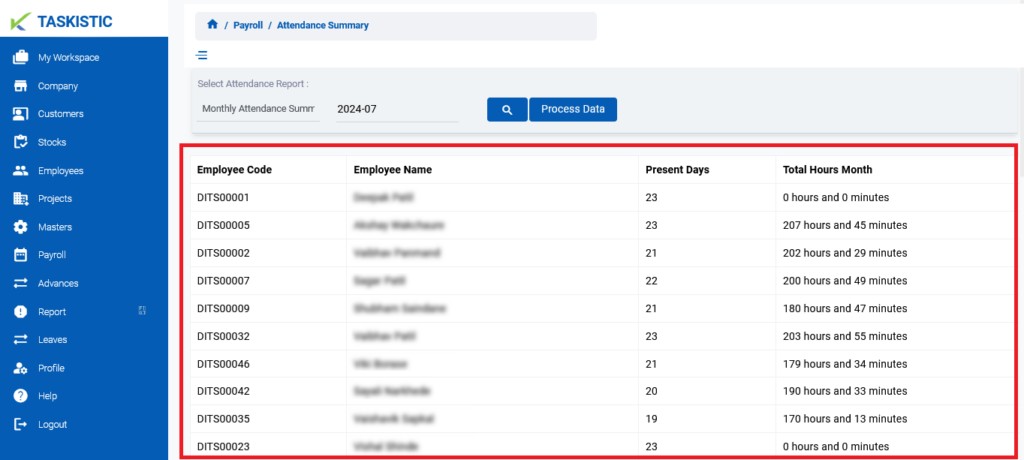Step 1: Step 1: Access the Taskistic Platform
- Open your web browser.
- Visit the Taskistic platform by navigating to https://yourdomain.taskistic.com
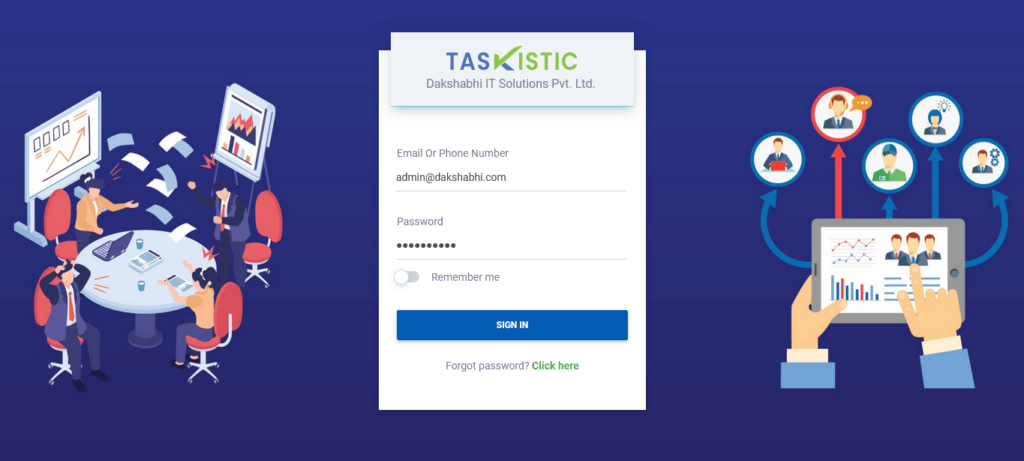
Step 2: Navigate to the Payroll Section
- In the left sidebar, click on the “Payroll” tab.
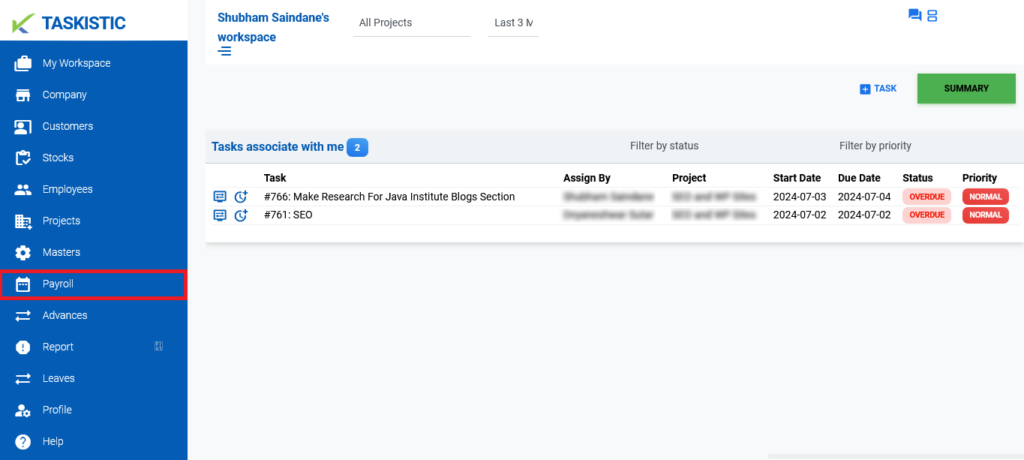
2. The “Payroll Dashboard” will appear.
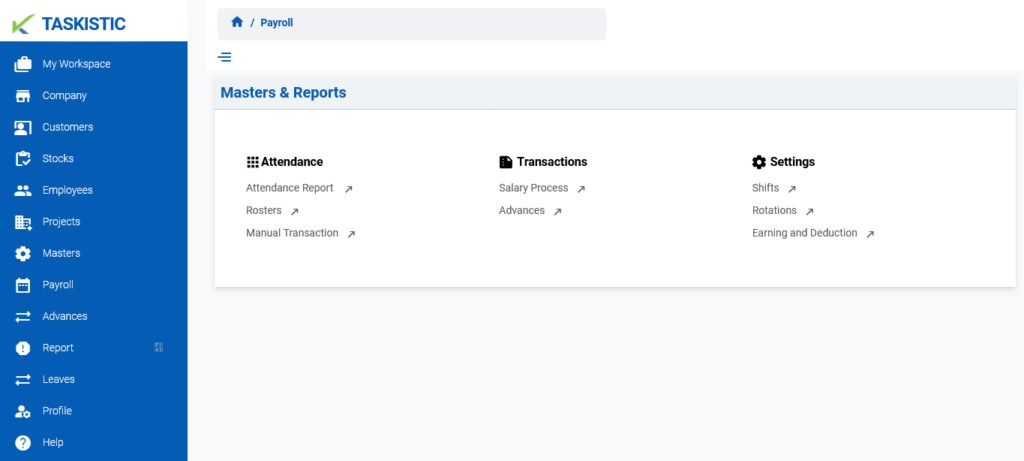
Step 3: Access the Attendance Report
- In the “Payroll Dashboard,” click on “Attendance Report.”
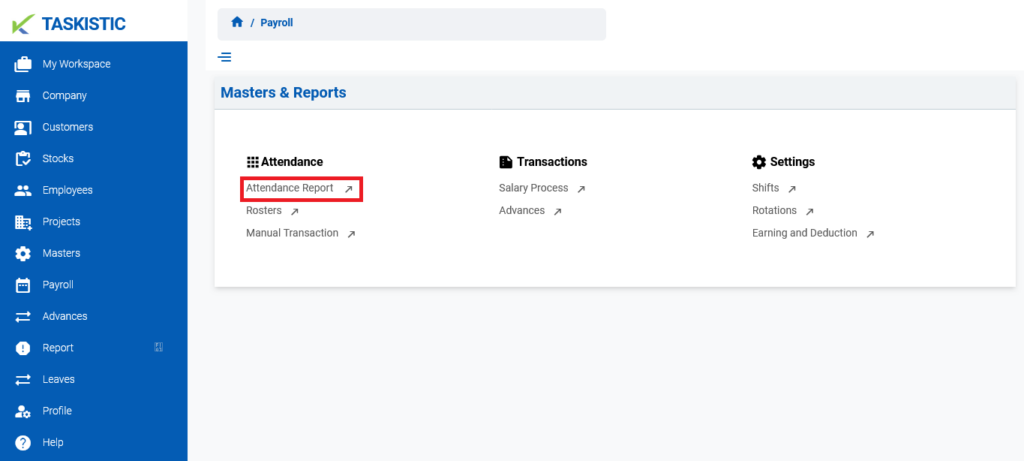
2. The “Attendance Report Dashboard” will appear.
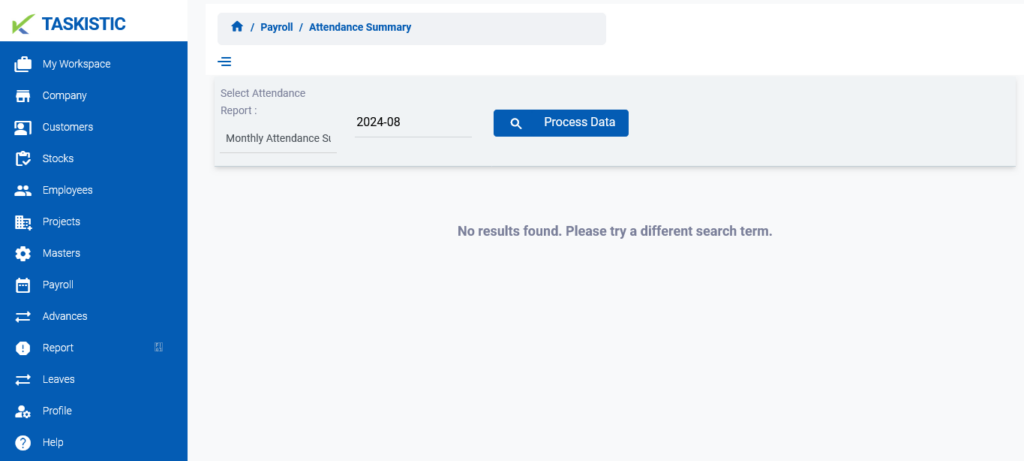
Step 4: Choose an Attendance Report Type
- In the “Attendance Report Dashboard,” you will see four types of attendance reports:
A. Monthly Attendance Summary
B. Monthly Attendance
C. Attendance By Date Range
D. Daily Attendance - Select one of these report types.
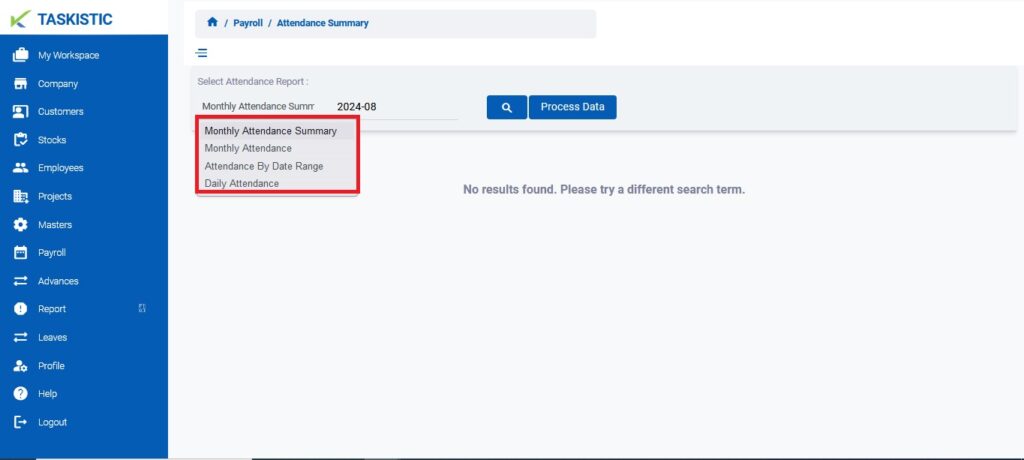
Step 5: Select the Date
- After selecting the attendance report type, choose the desired date or date range.
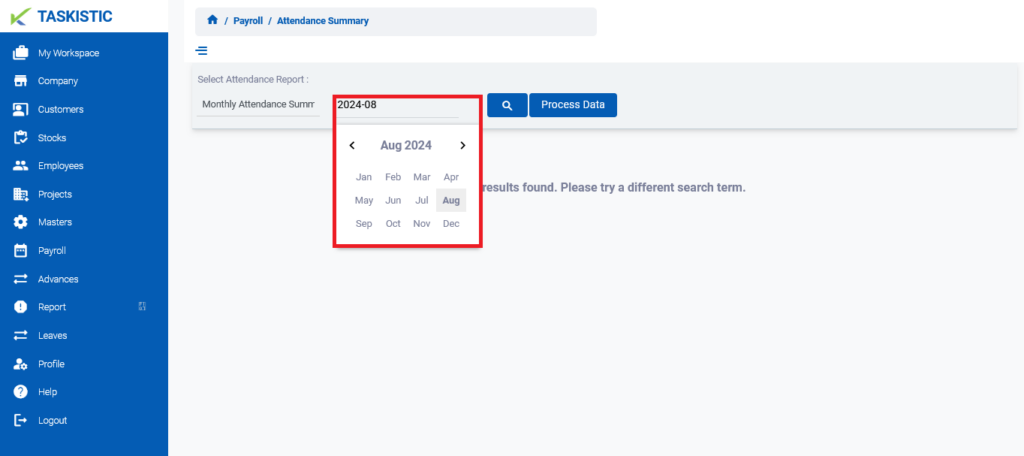
Step 6: Process the Data
- After selecting all required fields, click the “Process Data” button.
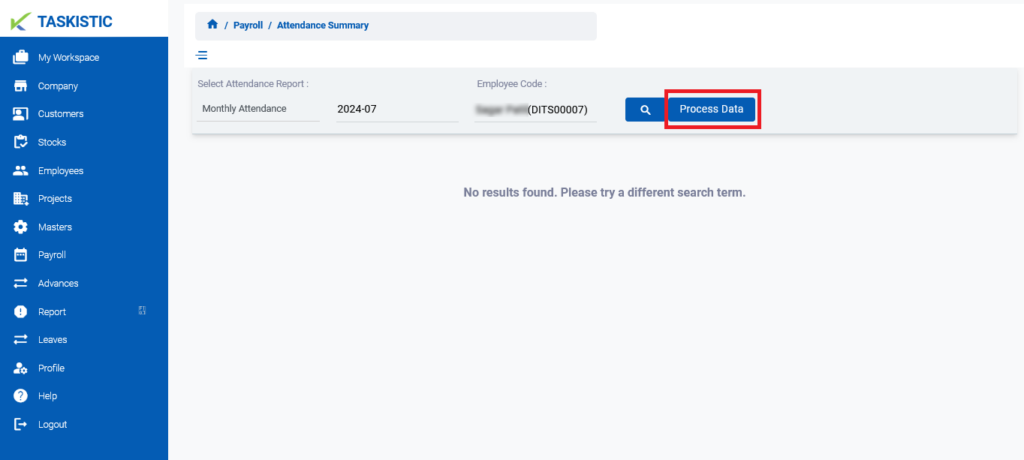
2. The “attendance report” will be displayed below.