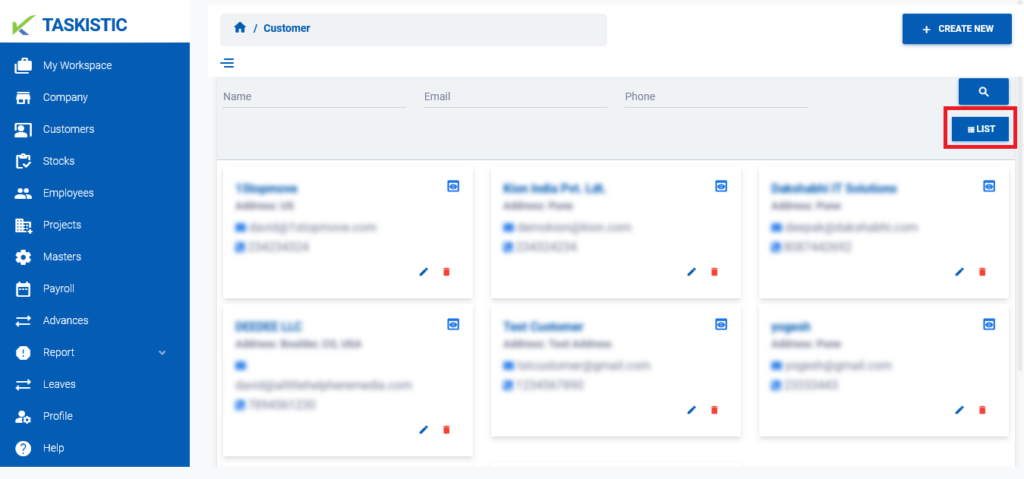Step-By-Step Instructions
This document provides step-by-step instructions for changing the customer view on the Taskistic platform.
Step 1: Access the Taskistic Platform
- Open your web browser.
- Visit the Taskistic platform by navigating to https://yourdomain.taskistic.com
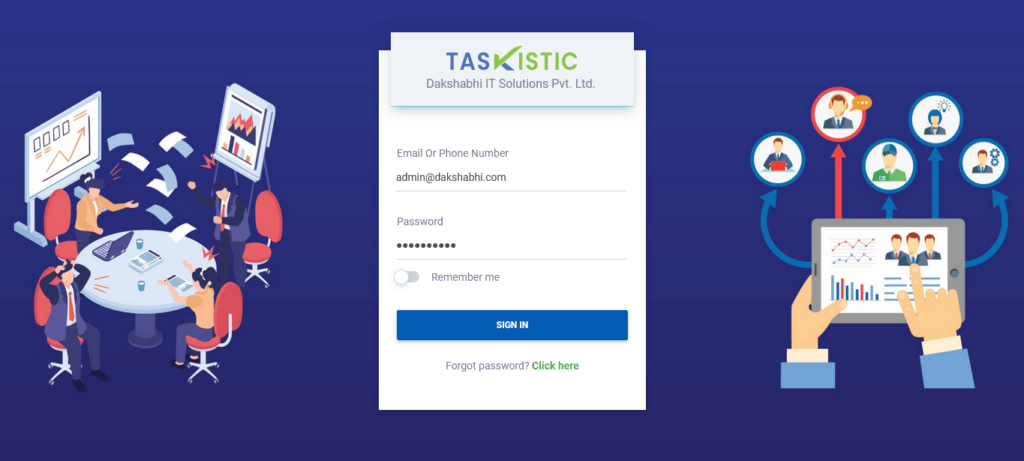
Step 2: Navigate to the Customer Section
- Once you have logged in, look at the left sidebar of the Taskistic dashboard.
- Click on the “Customer” tab to access the customer management section.
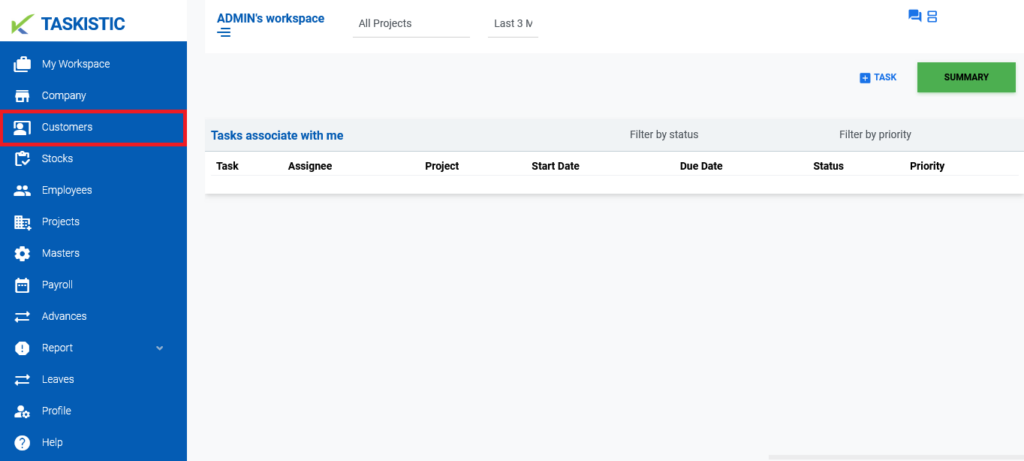
Step 3: Change the Customer View
- In the customer management section, look at the right side of the screen.
- You will see a “LIST” tab.
3. Simply click on the “LIST” tab to toggle between “LIST and GRID” view..